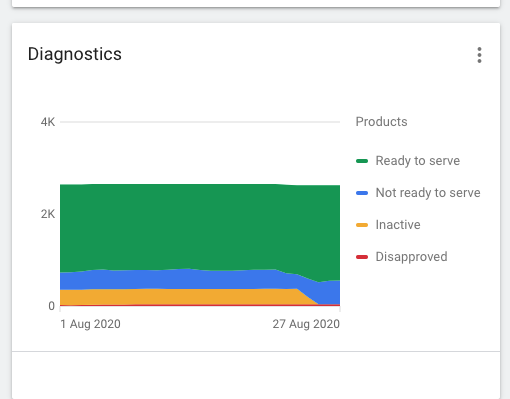Google Shopping Best Practices, Tips and Tricks
Q4 is fast approaching, so it’s time to review those best practices for Google Shopping! We have some tips and best practices that we hope will help you kick start optimising your shopping campaigns to achieve the best performance, when it really matters!
Separate best sellers or high value products in different campaigns with different priorities depending on your goals.
Ensure the products that perform the best (or are likely to, for example because they’re going to be featured in an offer) are given the best chance to sell. Creating campaigns to separate and prioritise these products from the main feed will help you focus on their performance, set different CPA or ROAS targets and increase your click share when you need it most.
Common ways to separate your shopping campaigns:
- Brands
- Product Category
- Sale Items
- Product Price
- Best Sellers
Make the most of Showcase Ads
Showcase ads help you reach higher level, more generic searches and entice customers to discover your brand. This can be particularly useful during periods prior to Black Friday and in the lead up to Christmas whilst users are doing their product research. Capturing these users early by targeting the upper funnel search terms gives you the power and data to then retarget these users later on when their intent changes and they are using more specific product related searches that you would be targeting using regular shopping campaigns.
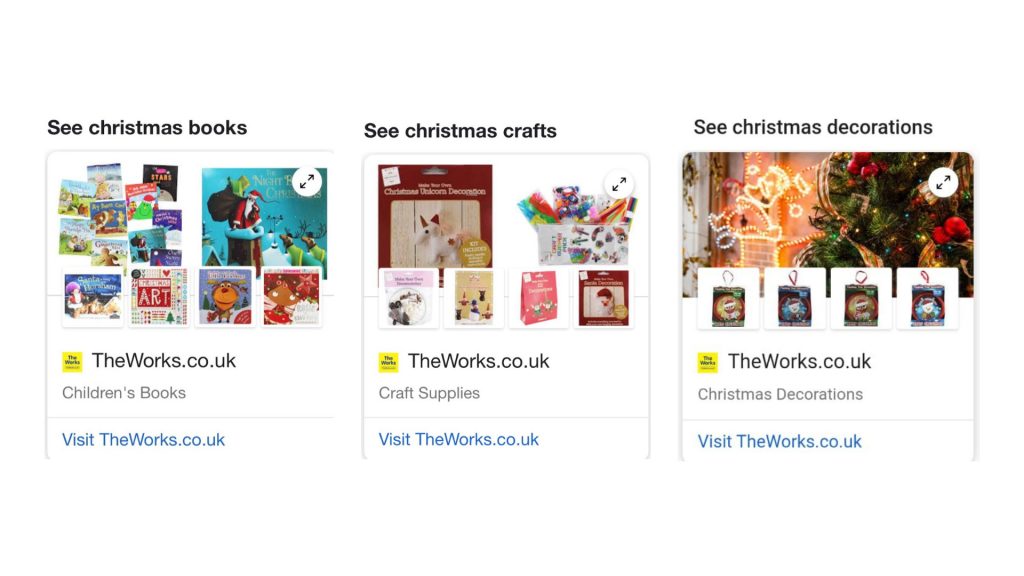
Create specific seasonal shopping campaigns to prioritise products at particular times of year.
We’ve seen great results with clients when we’ve used custom labels to highlight products that do well in certain seasons. For example, a woolly hat would have the ‘winter’ custom label added, ensuring it features in the winter campaign, knowing it will perform better during Q4 and other winter seasons than in Summer or Spring.
Separating campaigns ensures they get the relevant focus at the critical time of year, for example increasing budget, priority or altering the CPA or ROAS targets if using smart bidding.
Optimise the Product Feed
If you’re not sure what that means, check out are our page on What is Shopping Feed Optimisation
Implement Smart Shopping Campaigns
This will allow you to use your time more efficiently to build a strategy for Q4. It takes your business goals and campaigns based on your objectives to choose the most appropriate bidding strategy for you and then uses machine learning to automate optimisations across intent channels.
You can have one Smart Shopping Campaign for all of your inventory, or separate these into multiple Smart Shopping Campaigns based on product groups or categories. You can then set different goals and targets for each of these groups based on the time of year or priorities for the business.
Differentiate your ads from other retailers
You can attract consumers by highlighting your unique value proposition. Do this by:
- Adding Merchant Promotions through Google Merchant Centre; these can be discounts, free gifts or shipping. For example “Spend £30, Enjoy Free Shipping”
- Adding Merchant Ratings which will drive online shoppers to your store and earn more qualified leads to increase your ad performance. This can be done through a review feed, a reviews aggregator, or to participate in Google Customer Reviews.
Don’t forget to have a ‘catch all’ campaign
Creating an ‘all products’ campaign set at a low priority will ensure that the products and categories that you’re not prioritising using the above techniques continue to be eligible to show as shopping ads. You can monitor and act on the performance of these products to understand any changes in trends and prioritise them later if necessary.
Some housekeeping tips
Ensure the budgets aren’t being limited
Ensure that your shopping campaign budgets are sufficient enough to deal with any peaks and expected or unexpected surges in demand. There are several ways you can do this.
Firstly, review last year’s performance to predict future trends and get ahead of the curve. Events like Black Friday/Cyber Monday are prime examples. Alternatively, you can set rules that can change the budgets of campaigns if they see good performance.
Managing seasonality
Budget control can help you manage the ebb and flow of demand as seasonality takes hold of the market. Something worth considering for this time of year is that Black Friday is a little later in the month than previous years. We would expect demand not to drop as drastically this time around with it being closer to Christmas. Something to consider when planning the daily budgets of your campaigns.
Review search query reports regularly.
Just because shopping campaigns don’t specifically have keywords, doesn’t mean you don’t have some control on what searches your campaigns show for. If you’re using regular Shopping campaigns you should be using search query reports almost twice as much as the search campaigns to ensure you’re adding the negatives and irrelevant searches. You can save a lot of money on wasted clicks by ensuring your negative lists are regularly updated.
Continue to check Merchant Centre
Depending on the amount of products that the client has, checking Merchant Centre for product improvements is useful as product alterations can help get a product more visibility and appear on more accurate search terms.
It is a good way to monitor stock issues, and the popularity of items compared with those that go Out of Stock.
Merchant Centre will also flag any disapproved items, and items not appearing in the feed due to things like missing or mismatched pricing. Reducing errors will ensure that your whole shopping inventory remains available for your campaigns.
Keep an eye on Auction Insights…
If you’re appearing alongside unrelated businesses, then that may be an indication that you’re matching to the wrong type of searches and that you should review the search term report.
The auction insights report can also illustrate where you may be missing opportunities and may need to increase priority or relax CPA/ROAS targets to ensure impression share improves.
Don’t forget those Remarketing audiences
Whether you opt to use formats like Showcase or not, it is important to use the Remarketing data you have at your disposal so that when the time is right you are prioritising the best users. Ahead of time, set up as many audiences as you can think of (as long as there is enough volume). Some ideas for audiences:
- Basket abandoners
- Viewed product pages – grouped by type of product
- Visitors within 24 hours / 3 days / 5 days – this particularly around the end of promotions and Black Friday.
Opting in to Smart Shopping will take care of Remarketing. Something to consider.
Now you’re prepared to use Google Shopping to its full potential; good luck this season and Happy Shopping!