If you’re reading this, then it’s likely that you’ve probably used or are using Google Shopping campaigns to drive online sales. But when it comes to Smart Shopping, you might not be sure where to start, or you aren’t seeing the benefits that you were promised.
Using Google’s Smart Shopping campaigns comes with many benefits, but it can be difficult to optimise with fewer levers to pull when compared to traditional campaigns.
But that’s not a good reason to avoid them. Especially considering Google claims they see nearly a 30% increase in conversion value compared to standard shopping campaigns.
So how do Smart Shopping Campaigns work and can you optimise them to grow your revenue?
How Do Smart Campaigns Work
Firstly, we need to understand how Smart Shopping campaigns work.
Smart Shopping campaigns are fairly similar to standard Shopping campaigns. When users search for terms that are relevant to your product feed, they will be shown your products at the top of search results and in the Shopping Tab.
Unlike standard shopping campaigns, a Smart Shopping campaign combines Shopping and Remarketing to reach existing and new customers across Search, Display, YouTube and Gmail. This is an automated process, all you have to do is provide a selection of display assets and Google will use these in combination with your product feed to promote your business across the relevant networks.
Another difference with Smart Shopping campaigns is that the bidding, targeting and optimisation are all automated. Google will show your products across the Search, Display, YouTube and Gmail networks while optimising towards maximising conversion value using their Smart Bidding strategies which utilise a range of signals such as remarketing data to make bidding decisions.
You will also find that you can’t run search query reports on Google’s Smart Shopping campaigns, as the smart bidding strategy works at a query level, removing the need for manual analysis of search term performance.
With the additional networks that Smart Shopping ads are eligible to appear on, many advertisers see an increase in reach and additional traffic to their website. This usually converts into additional revenue for their business.
How do I become eligible for Smart Shopping campaigns?
Any advertiser with just a merchant centre feed can create a Smart Shopping campaign. However, if you’re considering making the switch, then there’s a few things we recommend you have set up in advance:
Remarketing lists. To ensure the best coverage of your ads, it’s advisable to have more than 100 active users or website visitors within the last 30 days.
Conversion tracking. Smart shopping campaigns use tracking of events such as online purchases, signups, phone calls and physical store visits. The campaigns will automatically maximise conversion value for the daily budget that you set.
Using remarketing lists and conversion tracking isn’t compulsory when it comes to Smart Shopping, but not using them will likely affect campaign performance.
Best Practices For Smart Shopping Campaigns
Now we’ve cleared up how Smart Shopping works and whether you’re eligible – it’s time to look at some of the best practices and where we often see mistakes in campaigns.
Choosing The Right Bid Strategy
A common misconception with Smart Shopping is that there aren’t many levers you can pull when looking to optimise your campaigns. Although there are fewer than you might be used to compare to standard shopping, there is still plenty you can do to improve the performance of your campaigns
The first one is making sure you choose the right bid strategy!
There are a few different options when it comes to bidding. They’re all still automated but there are some differences and the outcomes will differ depending on which one you will choose.
So how do you choose the right bidding strategy for your e-commerce objectives?
Below is a rough rule of thumb that we use.
| Business Objective | Recommended Bidding Strategy |
| Making as much revenue as possible | Maximise conversion value bidding – automated optimisation towards achieving the maximum revenue for your set budget |
| Achieving a set ROAS (return on ad spend) target or focusing on profitability based on margins | Target ROAS – Google’s algorithms will work towards achieving the ROAS target that you set |
| Getting new customers | New customer acquisition – if you’re one of the lucky few to have access to this Google beta, it’s a great goal to use to capture new potential customers |
Choosing Your Target ROAS
When you’re running Smart Shopping campaigns, you must be setting the right ROAS targets.
ROAS (return on ad spend) is essentially the revenue you make, for every £1 spent on advertising. ROAS is calculated as conversion value/ad spend x 100. For example, if you’re looking for a 2:1 ratio, you should set a ROAS target of 200%.
Setting a ROAS target that’s too high is a very common mistake. Doing this may hugely limit the performance of your campaign and restrict its reach and therefore the revenue it is able to generate.
It’s important to consider that the more data your campaign has, the faster and more efficiently it will learn to optimise towards your targets.
Similarly, it’s common to set a ROAS target that’s too low, this can cause the campaign to overspend with poor conversion rates, risking the profitability of your campaign.
When setting your ROAS targets, you need to consider the below factors:
- The profit margins of your products
- The lifetime value of a consumer
- Your company’s growth goals
- Existing campaign ROAS performance
How To Structure Your Campaigns
When it comes to structuring your campaigns, it’s generally recommended that the fewer campaigns you have, the better. This allows for Google’s algorithms to gather as much data as possible and make the learning and optimisation process quicker and more effective.
If you have a large group of products, large conversion volumes and/or multiple ROAS targets within your product inventory, then it may be more suitable for you to create more than one campaign.
Take the below as an example:
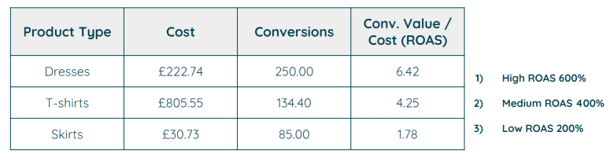
We have 3 different product types with varying ROAS based on high, medium and low returns.
If you don’t already have specific ROAS goals in place for your products, you can use historic performance to determine how to separate your products into groups. Utilising Google’s predefined reports, you can see a breakdown of Shopping performance by Product Type (as defined in your product feed).
In this performance breakdown, you can understand if there are vast differences in ROAS performance between different product types, and if the ROAS corresponds to profitability, it makes sense to split these into separate Smart Shopping campaigns.
If you don’t have historical data, you will want to consider your business goals. You might want to group products based on their varying profit margins if you’re looking at profitability.
If your business wants to focus primarily on a set of best selling products, or new products, you may want to separate the campaigns based on these factors to ensure each category gets enough visibility and generates enough conversion volume.
Shopping Feed Optimisation
The quality of your campaign is only ever as good as the information you provide to your potential customers.
In this case, that information is your product feed.
It’s important that you give high quality and relevant information in your Merchant Centre feed. Here are just a few things you can do to ensure your feed is in top condition:
- Add more products – The more product data you have, the more performance data your campaigns will be able to utilise in their learning process.
- Optimise your titles – Make sure your titles are clear and contain the key terms that users are searching in Google to find your products.
- Optimise your descriptions – Ensure your descriptions contain all the key information such as size, colour, material, pattern, etc.
- Optimise your images – Use clear but eye-catching images of your products that are both high-resolution and high-quality. Add multiple images where possible, and you might even want to A/B test lifestyle images vs plain images.
- Add recommended attributes – Many attributes such as GTINs are optional in your product feed, but adding as much information as you can improve performance tenfold.
- Use custom labels – Utilise custom labels to easily group products whether it’s based on performance or product type. Custom labels will allow you to streamline the structure and creation of your campaigns.
Conclusion
When done right, Smart Shopping offers you endless possibilities and makes your life as a Digital Marketer so much easier thanks to its heavy use of automation and algorithmic learnings.
We live in a world where algorithms and automation are being developed and leant on more often, so don’t be afraid of giving Smart Shopping a try. It’s bound to generate strong results when the steps above are followed. So good luck and get advertising the smart way from today!

