There’s a lot of pressure on making sure that you get your marketing activity right when you’re a small, local business. You’re usually competing against the big boys and with a smaller budget, smaller team and much less brand awareness.
It’s like taking a water pistol to a gunfight, so you need to make sure that you don’t miss.
In this post, we’re going to run through how to create a killer local PPC campaign. So whether you’re a small business new to paid advertising or looking to refine your strategy, you’ll be able to harness the power of Google ads and start watching the money roll in.
Understanding the Power of Local PPC Campaigns
What is a local PPC campaign and how does it work
A local PPC campaign is about targeting your ads to reach potential customers in a specific geographic area. This maximises your visibility and relevance to local audiences.
It works by allowing you to specify the geographic areas you want your ads to be shown by targeting a combination of IP addresses, GPS data and user settings. This can range from targeting an entire country, down to a specific radius around a physical location.
Location targeting can be implemented into all campaign types in some form. However, some are better than others. For example, you can add useful location extensions to PMAX and Search campaigns, but this is not an option on Display ads.
What you need to consider before launching local ad campaigns
Before diving headfirst into the campaign creation, you’ll need to consider the following:
Define your campaign goals
What do you want to achieve? Is it increased website traffic, generating leads, or driving online sales? Establishing concrete objectives will guide your campaign strategy and ensure you’re focusing on what matters for your business.
Know your audience
It all starts with understanding who you’re trying to reach. Are you targeting busy parents looking for the best pizza delivery in town or managing directors of small start-up businesses?
Understanding your audience’s needs, wants and online habits is key to crafting an ad that resonates and compels them to click.
Establish your budgets
Before starting your campaign creation, ensure you’ve determined your budgets and allocated funds for each campaign. This step is vital for maintaining control over spending, optimising ROI, and making informed decisions about resource allocation.
Without clear budgets set, you risk inefficient spending, and missed opportunities to reach your target audience effectively. These budgets can always be changed down the line based on performance.
Ensure landing pages are optimised for conversions
Making sure your landing pages are tailored to your audience is critical for success. You can have the best ad copy and targeting in place, but if your page doesn’t feel relevant then they’re just going to bounce.
Some of the things you should consider are:
- Should you have a localised landing page vs generic?
- Are CTA’s clear enough?
- Is your conversion action easily accessible – think clickable phone number and email, and a clear form.
- Is your website multi-platform friendly?
Choosing the right platform and campaign type
Before you start creating the campaign, you must know what campaign you’re creating. There’s a range of platforms to choose from, so choose the one that aligns the most with your business’s needs and audience. Google Ads is a good pick for local PPC ads, but there’s also Microsoft Ads for B2B focus.
Once you’ve chosen the platform, you should establish the type of campaign you want to create. Research what different campaign types have to offer, and what they are optimised for.
In this, we’ll be focusing on how to use Google, primarily search campaigns.
Now we can delve into creating the killer PPC campaign!
How to create a killer local PPC campaign
Finding the right search terms to target
The foundation of a strong local PPC campaign lies in keyword research.
Here are some tips and tools to master this:
- Brainstorm terms relevant and unique to your business and target locations.
- Utilise keyword research tools, such as Google Keyword Planner, SEMrush and the Keyword Surfer Chrome extension.
- Analyse competitor websites and activity.
- Research local search trends, and prioritise high-performing keywords.
- For smaller budgets, long-tail keywords are your secret weapon.
Understanding how terms differ by location
It’s important not to underestimate the power of location when it comes to keyword research. This is because search terms can vary dramatically based on local language, slang, and preferences.
Be mindful of modifiers like city names, local events, or even regional phrases. Understanding these nuances is key to crafting a PPC campaign that resonates with the target audience across different locations.
Tailor messaging to audiences & locations:
The secret to pulling off a killer local PPC campaign lies in your ad copy. It’s important you’re targeting the right audience by speaking their language, literally and figuratively.
Write the way your audience talks. If they have particular local phrases or languages then make sure that your copy reflects that so that it resonates with them..
You may also want to weave in local events, landmarks, or even cultural references to build a deeper connection with potential customers. Remember, people connect with authenticity, so show them you’re one of them.
Make your copy personal: leverage Dynamic Location Insertion
Take your ad copy to the next level with dynamic location insertion.
This feature allows you to automatically insert location-specific headlines or descriptions. Imagine an ad that reads “Get Your Dream Kitchen Installed Today in [Your City Name]!” This personalises the ad for each user based on their geolocation, increasing its relevancy and grabbing their attention.
From using dynamic location insertion for one of our clients, we saw a click-through rate 39.47% higher than our next best-performing ads.
Setting up location insertion sounds scary, but it’s a breeze! To make it even easier for you, here are the steps below:
- Ensure your campaign-level location targeting is set for the right locations for your business.
- Create a Responsive Search Ad, or choose an existing one.
- When entering ad text into a headline or description, type a brace ( { ) in the place you want the location to be shown.
- Select “Location Insertion” from the menu.
- Select the location level to be displayed, (town/city, state or country). For city level-targeting, the closest city will be inserted.
- Enter optional Default Text. This is text that will be shown if the location cannot be displayed.
- Click Apply.
Find more useful information on Dynamic Location Insertion here.
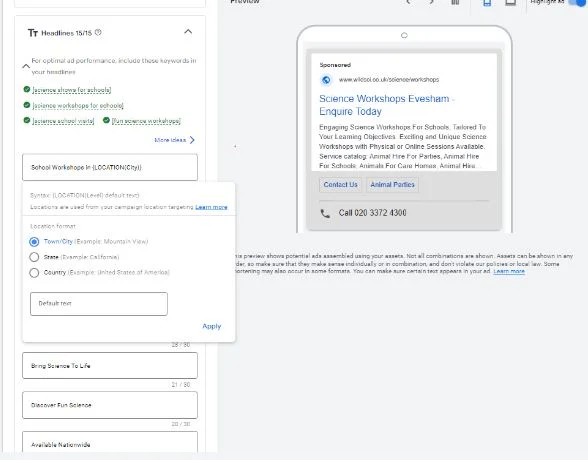
A/B Test your ads
Don’t settle for the first draft!
Experiment with different ad variations and use A/B testing to see which ones convert best.
The best way to do this is to assign relevant labels to the ads, referencing the element you are testing, to easily measure success. This means you can experiment with different variations of headlines, descriptions, and assets, and easily distinguish between the performance of each ad.
Continuous refinement ensures your PPC campaign stays on top and delivers stellar results.
Make sure your location targeting is tight
When creating your campaign, you’ll be faced with the choice of choosing the target locations. For example, this can be by countries, within specific cities, or a selected radius around a city.
Below you can see we have chosen to target a 20-mile radius around two major cities in Scotland.
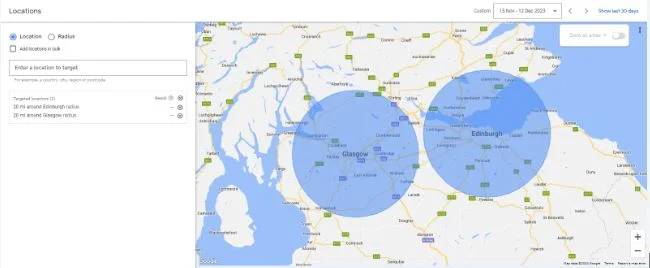
If you are working on a strict budget, a good option is to exclude specific postcodes or regions, to keep your budget focused on the areas that matter most.
No one can explain location targeting on Google Ads better than Google themselves, so you can read the full documentation via the below link:
https://support.google.com/google-ads/answer/6317?hl=en#null
There are also options to go even more granular. You can choose to target users who are physically in your desired location and are actively seeking your service – even though they live elsewhere.
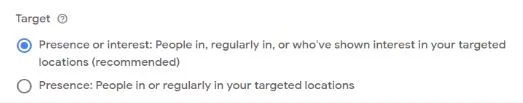
It’s important to note that “Presence or interest” is the default option selected when you create a new campaign.
If this does not meet your marketing objective and would like to target only people actively in the target location, then you’ll have to manually select “presence” instead.
To do this, go to the campaign, and choose Settings > Locations > Location Options. Ensure you save any changes made.
Adjust your bids for the best performing locations
Location targeting gets even smarter with bid adjustments. Let’s say your ad performs exceptionally well in a specific postcode. – you can then increase your bid for that area to capture more clicks from a high-performing audience.
Make use of different ad extensions
Google ad extensions are additional pieces of information that expand your ad and make it more clickable. They should be used to enhance your ad’s visibility, provide more relevant information to users, and ultimately increase engagement and conversions.
Here are some of the best ad extensions to use for local PPC campaigns:
- Location Callout Extensions
- This provides additional information in the ad copy about the business’s physical location, such as landmarks, nearby attractions, or unique selling points relating to the location, such as the area being wheelchair accessible.
- Call Extensions
- This makes it easier than ever for potential customers to connect by phone call, with just a click. You can set specific hours for the number to be shown, and even set a number specific to that campaign for an easier analysis of campaign-specific conversion rates.
- Sitelink Extensions
- Sitelink extensions act as a mini navigation bar within your ad. These allow you to add additional links beneath your main ad copy, directing users to specific pages on your website, and help you to occult more real estate on the SERP.
Utilise Google My Business
By leveraging your Google My Business listing, you can showcase your address, phone number, and business hours directly within your ad.
Since the information is pulled directly from your GMB profile, you’re guaranteed up-to-date details, creating a seamless user experience.
Expanding your local PPC reach
Now you’ve mastered the world of Google Ads local PPC, there’s a whole world of other platforms waiting to be explored.
Utilising additional platforms strategically will allow you to expand your PPC reach and connect with a wider audience. Notable alternative platforms to use alongside Google Ads include Microsoft Ads, Facebook Ads, and LinkedIn Ads.
Here are a couple of reasons you should consider venturing beyond Google…
- Different targeting options:
- Different platforms offer different targeting options. Facebook Ads, for example, offer “Proximity Ads,” alongside allowing you to target users based on interests and social circles. This is perfect for reaching potential customers who frequent local businesses
- .Different audiences:
- Each platform has its own personality and audience. This gives you an opportunity to customise and experiment with your ad formats and messaging, in order to appeal to the platform’s user base. For instance, a visually compelling ad with a strong call to action might work wonders on Facebook, while a more professional, text-focused ad might be better suited for LinkedIn.
Measure, measure, measure
Congratulations, you’ve launched your killer local PPC campaign! The journey however doesn’t stop there.
Regularly measuring key KPIs is the foundation of a well-performing campaign. It’s good to measure the metrics that matter.
Some of these include:
- Click-through rate (CTR),
- -conversion rate,
- cost per click (CPC)
- and cost per lead/acquisition.
Don’t be afraid to dive deeper – use Google Analytics for extra insight, and Lookerstudio to create visually appealing dashboards.
Remember those A/B tests you ran with different ad variations? Don’t leave them hanging! Create dedicated reports to analyse their performance by segmenting them by their labels. This will help you identify the winning ad copy and messaging that resonates best with your audience.
Reporting on success isn’t just about numbers; it’s about unlocking the story behind your local PPC campaign.
Summary
Mastering the art of a killer local PPC campaign on Google Ads isn’t just about reaching your target audience; it’s about captivating them.
PPC is all about experimentation and optimisation. Don’t be afraid to try different headlines, ad copy, and visuals to see what resonates best with your audience. Remember, the data is your friend, so use it to continuously improve your campaigns.
By following these simple steps, you’ll be well on your way to crafting killer local PPC ads that drive traffic, generate leads, and make your local business the hero it deserves to be. Here’s to making waves and dominating the local market, one click at a time!

