Are you thinking about creating Google Display Ads, but not sure where to start?
That’s where we come in. Learn how to set up successful Google display campaigns with our top 7 best practices.
Our 7 Best Practises for creating a successful display campaign:
1. Keep your Search & Display campaigns separate
The search network and display network approach users in two different ways. You do not want to bundle upper funnel activity with Search.
When people go through your search campaigns they are actively looking for similar products or services, which clearly shows the user intent. Whereas Display ads appear on sites that have nothing to do with the products / services you are offering.
By separating your search and display campaigns, you are allowing for better budget control, no matter how big or small your budget may be.
Not only will you have more control over your budgets, but by separating the two campaigns it will allow you to fully optimise the campaigns, keeping in mind the user intent of both the search and display networks.
When creating a new search campaign, the default settings are set to include the display networks as well. So keep an eye out for this and make sure you untick the display network to keep these separate.
If you already have search campaigns running and you are also targeting the display network, you can easily unselect the display network under ‘settings’ at campaign level.
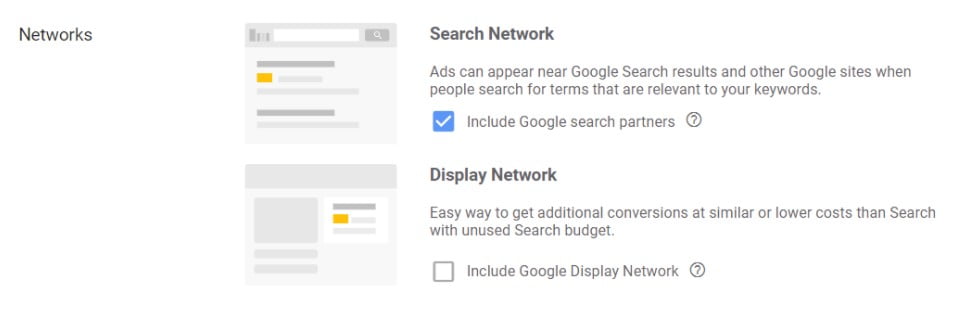
2. Bin off rubbish placements
Placements not only include websites, but they also include video and app placements.
As an advertiser, you have a large amount of control of the different placements your ads appear on.
Although you may think you want as much reach as possible, this is not necessarily the case with placements. You want to reach the right users. On the other hand, you don’t want to target sites that are identical to your products/services, as this could restrict your reach too much.
We recommend excluding the following placements to begin with:
- Mobile Apps – mostly used by children. A lot of users will also accidently click on the ad while trying to close it, causing irrelevant traffic.
- Bots – to avoid wasting budget, on non-human interaction.
- Children’s websites – again, used by children. Similar to mobile apps.
Within Google Ads, we can use the placement report to continuously monitor the best performing placements. This report will help you identify where your ads have been shown and where your target audience engages or converts the most.
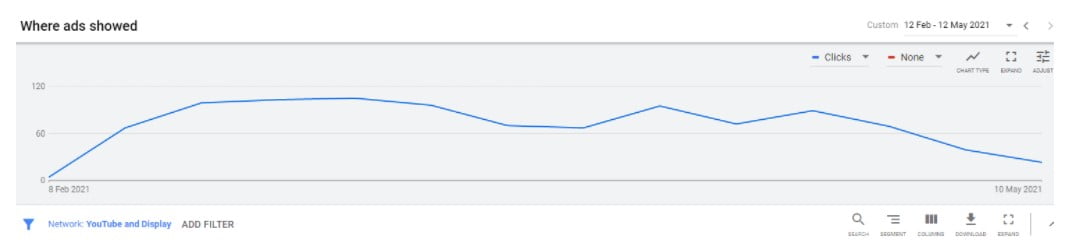
3. Keep an eye on frequency
It is important that your display ads are getting seen, however, your customers may begin to get annoyed if they see the same ad too many times. This is why it is important to monitor the frequency of your ads.
A drop in your conversion or engagement rates can show that customers are seeing the same ad too often and have become disinterested.
Add a specific column in your Google Ads to help you monitor how often each customer is seeing your ad. If you find your ads are showing to the same customer too often you can ‘ set a preference’ for how often you want the ads to show to an individual user.
You can change the frequency at either campaign, ad group or ad level. Then you are able to type in the number of times a user can see the ad over a certain time period whether this be each day, week or month.
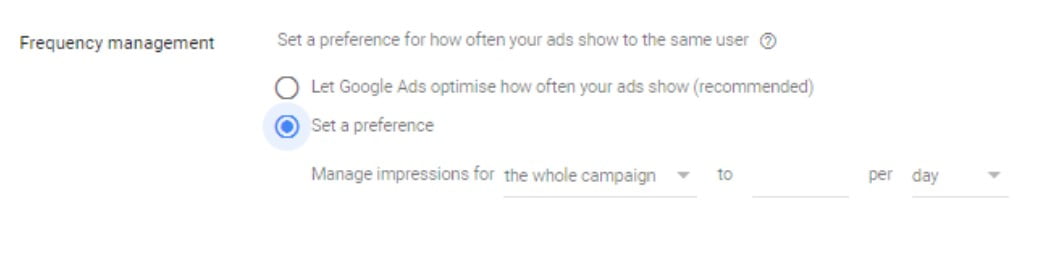
Google groups online users into categories based on their recent shopping behaviour.
From these categories, you need to determine which in-market segments are more likely to convert for your products or services. We can check these best performing audiences in your Google Analytics.
You can then add those audiences into your display campaigns, as observation only. Monitor your various KPI’s whether that’s ROAS, CPA, Conversion Rate etc over a certain time period. Depending on which audiences perform the best, you can consider increasing your bids on these audiences.
The difference between new users and returning users is that they are in different parts of their customer journey. Because of this, you will want to target them accordingly.
By using different messaging depending on your audiences, you are making your ads more tailored to your audience. For example, returning users aren’t going to want to see an offer that’s exclusive to new customers.
There are many audiences you can use to determine which ads you should be showing. These could include:
- All visitors
- New users
- Returning users
- Converters
- Basket abandoners
6. Make sure your creative & CTAs are on-point
“A picture speaks a thousand words”. This quote couldn’t be more accurate when it comes to Google Display Ads. The first thing your customer will look at is your creative imagery whether this be a video or a still image.
Google Display Ads can be rather competitive, so it’s important your creative is high quality with a clear Call-To-Action for your customers to follow.
Let’s talk about the budget. If you have an unlimited budget consider all days at all times. However, If you are on a restricted budget – review the data you have gathered and look at the times and days that you find have bought in the most traffic or conversion (depending on your goal) – If you find that Tuesdays are the best performing, find out why and apply more display budget on those days.
Every account is different, so it is important to keep testing in your display campaigns. You are always going to want to keep improving your campaign performance, and seasonal changes may also have an impact. However, these best practises are a good place to start to help you begin your successful Google Display Ads journey.

