As part of our learning process for SEO we always ask apprentices to write a blog about the subject area they’ve just learnt and practised. The idea behind this is that:
- It forces them to think of it as a step-by-step process
- It makes them constantly question whether that’s right and look it
- It starts helping them refine how they might communicate that to a client
Here’s Lewis’s version of how to conduct keyword research (for beginners). We’re pretty proud of it and thought it was worth sharing. Note: In the interest of transparency it’s probably worth declaring we’ve tidied this up from a formatting point of view and also helped out in terms of copy. As it’s only been 2 weeks we thought this was only fair.
What are Keywords?
“You must know what a thing is before you can learn how to do a thing” – M Nolan, Broadplace SEO, 2019
Before you can learn how to do keyword research you need to learn what keywords are. The most basic definition of keywords are the terms that someone types into a search engine. So when you’re typing “How to cash my winning lottery ticket” that’s a keyword. Or if you just type “Lottery” that’s a keyword. Which brings me to the next thing you need to know:
Long Tail Vs Short Tail
In the example we gave above: “How to cash my winning lottery ticket” Vs “Lottery” The longtail keyword would be “How to cash my winning lottery ticket”. They’re typically more than two words but I guess what sets them apart is that they tend to be lower volume and less competitive. Shorter tail keywords are the opposite. Highly competitive, high volume and you’re less likely to rank for them.
Why are Keywords important for SEO
“If you don’t know what people are looking for. How can you help them find you” – Ancient SEO proverb
In a nutshell, keyword research is really important because it helps you to understand what people are looking for and how many of them are looking for it. Think of this as market research but for SEOs. So by the end of the process, you’ll have:
- A clear idea of what people are searching for
- How many are searching for it
- And the types of content that is appearing
Take that and mix it all together and you’ve got the foundations of a content strategy.
So how do you actually do keyword research then
Now we’ve got defining what keywords are out the way I guess it’s time to move onto how you actually do keyword research as a beginner. So here we go…
Starting with a Seed Term
A seed term is a term by which you start your keyword research from – it’s sort of in the name, right? There’s a few things to look out for in a seed term:
- They need to be broad. You don’t want to narrow down your pool of ideas.
- You want to try to identify variations. For example, if you were writing a post about ice-cream, you might also want to consider gelato as a seed term.
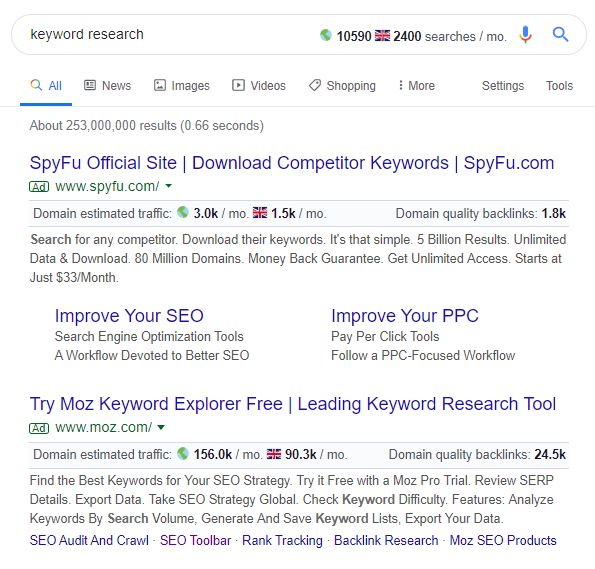
The tool will give the overall searches a month. But also some related terms from which you can identify:
- Terms to build out your seed list from
- Some related terms you may want to use for other bits of KW research
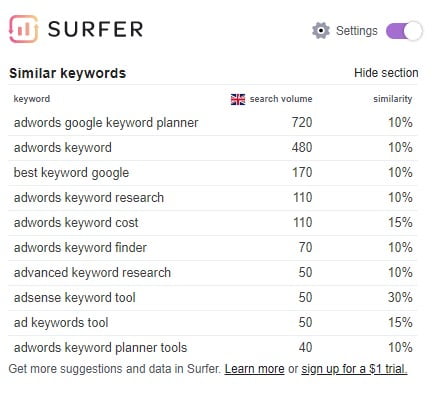
Expanding on the Seed List
Once you’ve got the Seed term it’s about expanding on it. To do that I use Ahrefs which is a paid tool. You go to the top click on keywords explorer and you will be left with the following screen.
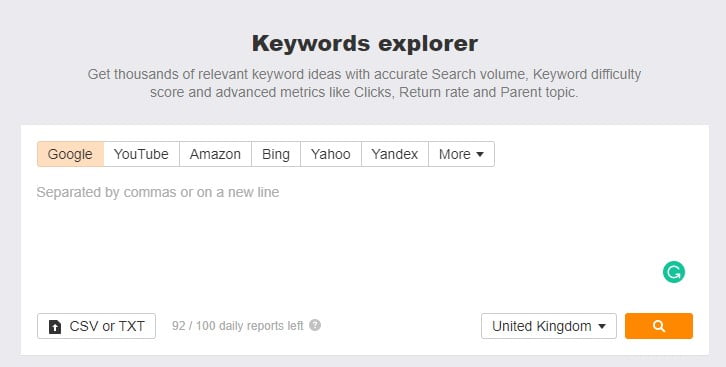
From there you enter your list of Seed Terms.
There’s a couple of things to check before you click on the little magnifying glass.
- You’ve got it set to Google
- The location in the drop-down is set to the United Kingdom
Which should leave you with something like the below.
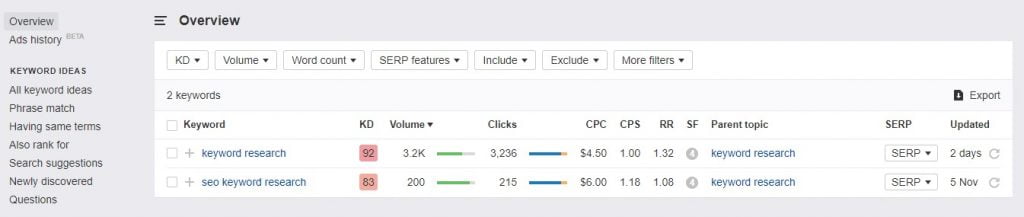
You’ll notice some filters at the top and some filters in the left-hand sidebar. Let’s just talk through the important ones.
Filters at the top:
- KD – Ahrefs forecasted difficulty to rank for that term
- Volume – The estimated number of searches
- Clicks – Estimated clicks that that keyword delivers
- SF – The features in the SERPs
Filters on the left:
- All Keyword Ideas – Every related topic and search term
- Phrase Match – Keywords that contain the phrase you entered in it
- Search Suggestions – Those suggestions at the bottom of Google
- Questions – Just filtering all the results by questions
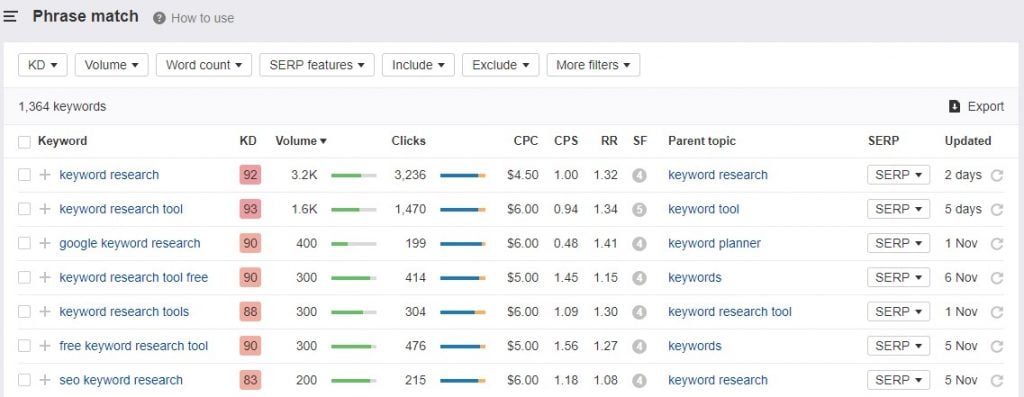
Exporting and filtering your Search Terms
As you can see from the image above there were over 1,000 terms. Which is far too many and pretty hard to identify anything worth going after.
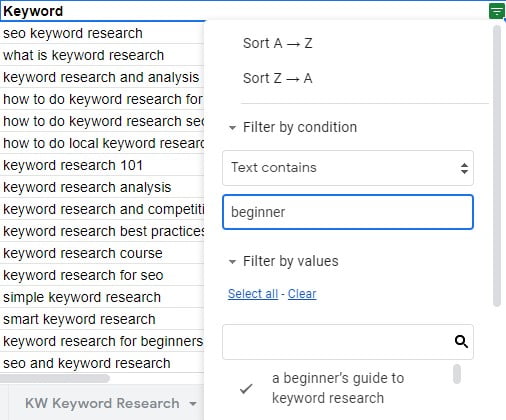
A couple of things that I looked for were:
- Brand terms
- Commercial type terms like services/agencies/ buy (I’m looking to write a blog post so they didn’t make sense)
Once I had the list down to a more manageable amount I had to “Qualify” each keyword. This process involves looking at the keyword and asking yourself what is it that the searcher wants as a result of this query and how can I categorise this so I can group similar Keywords.
To do that I added 3 columns like this:
- Modifier 1 : These tend to be a prefix to a sentence that changes the meaning of it
- Core Topic : What that searcher is looking for
- Modifier 2 : A word that changes the meaning of the sentence even more
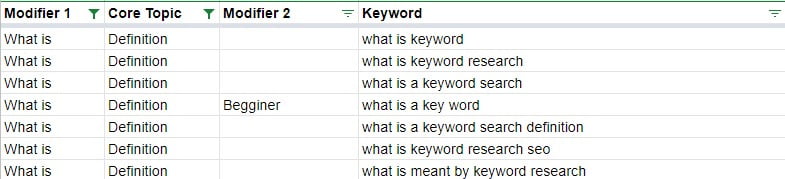
Google is your most powerful tool when trying to Qualify each Keyword as you can see exactly what Google is ranking for each specific Keyword which allows you to understand what the searcher is likely searching for.
Once you’re finished it’s time to figure out intent & types of content performing
Once the list is more manageable the next step is to see what the user wants and what content is performing. To do this you make another 2 columns.
- One for intent.
- One for content performing.
The intent is just asking what the user wants to do here. Are they buying? Are they looking for information? Are they trying to whittle down results? Then we mark each search appropriately. Once again Google is your most powerful tool. If you run a search and see:
- A lot of landing pages for companies it’s probably transactional
- A lot of lists type blogs then they are probably trying to whittle down the results
- An answer box or guide type blog then they are probably after information
While you’re doing that, it’s also worth noting down the type of results that are appearing. Whether they’re:
- Guide style content
- Video
- Lists
- Comparisons
- Forums
- Tools
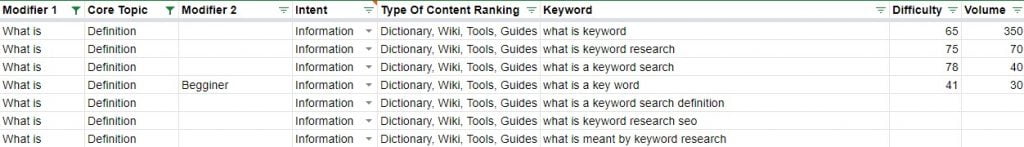
From this you’ve now got:
- An easy filterable list grouped by topic
- An idea of what people are searching for
- The types of content that are performing
- The volume and difficulty to rank
So basically I’ve not got a list of topics and keywords that I can start deciding on what to target the blog post around. Now I just need to learn how to do that properly but I guess that’s for Week 3 or 4.

