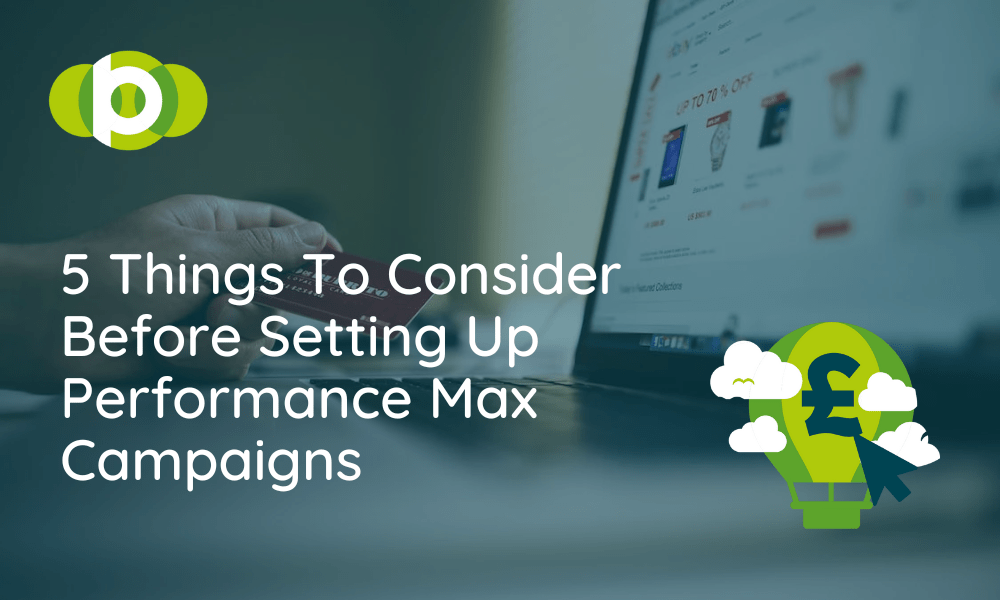You’ve probably heard of Performance Max campaigns. They’re Google’s latest and greatest campaign type aimed at increasing leads and conversions by optimising Ads across all of Google’s platforms.
They’re also permanently replacing Google Smart Shopping. So the likelihood is that at some point you’re going to have to set up Performance Max campaigns.
That’s why we’ve pulled together this post which walks you through what you need to consider before setting up performance max campaigns.
Performance Max campaigns have been created to increase leads and conversions by optimising Ads across all of Google’s Platforms.
Campaign Goals
The first thing to consider when setting up a Performance Max campaign is the goal of the activity.
While you can run activity using performance for traffic-based goals we recommend only using Performance Max if you plan to run activity where you’ll be reporting using conversion metrics.
There are plenty of different conversion-based goals you can select when setting up a Performance Max campaign.
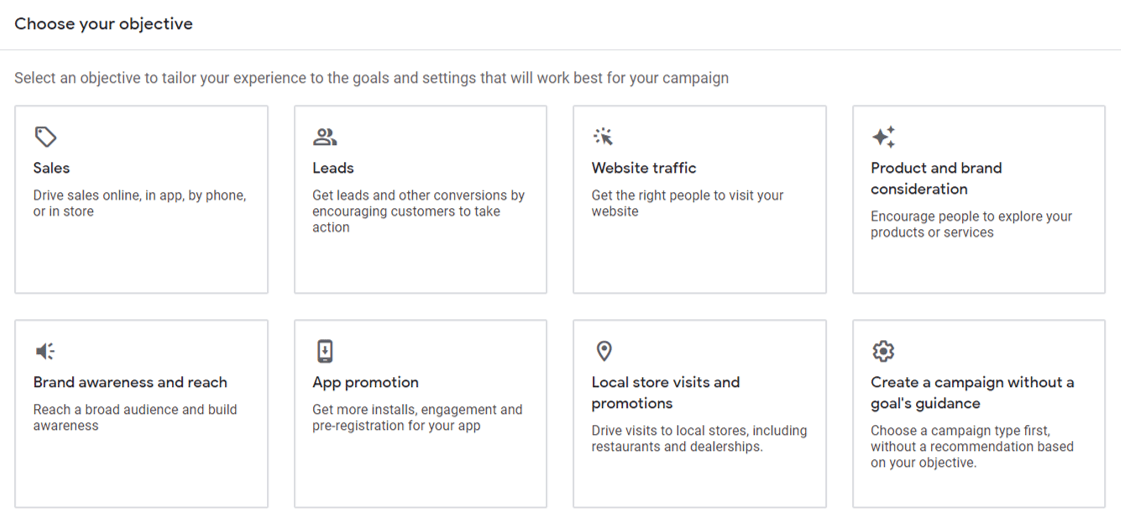
The 3 main conversion-based objectives you can choose from are:
- Sales
- Leads
- App Promotion
It’s also important that you have already created conversion tracking as you’ll need to inform your Performance Max activity of the goal that it is you want it to generate, without this information the campaign won’t be able to optimise towards the optimal performance for this goal.
Customer Acquisition
Within Performance Max campaigns you can decide on whether you want to acquire new customers or double-down on existing customers.
By default, your campaign will bid equally for new and existing customers but you can change this if you want to:
- Optimise for growth and market share: Increase the number of conversions from people who have never heard or used your product or service
- Optimise for efficiency: Go harder after the people that you already have a relationship with and are more likely to convert.
You’ll see this setting right at the first stages of the set-up process in the bidding section.
As mentioned earlier, this feature is turned off meaning your campaign will bid equally for new and returning customers but you can turn on new customer acquisition as a goal by checking the box:
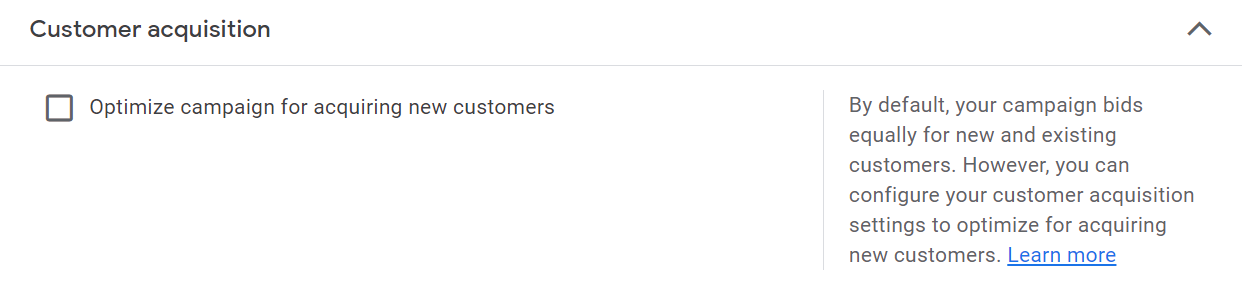
URL Expansion
A hidden feature embedded into the deeper settings of the set-up process is final URL expansions.
This overlooked feature is actually quite important and can drastically change the performance of your campaign.
What URL expansion does is send users to other pages on your site it deems relevant and will help to increase conversions.
The problem is that it can:
- Undo all the work you’ve put in segmenting asset groups and audiences
- Be deceiving when you see sale or conversion data at a page level
Which isn’t something that you want, so you may want to consider turning it off.
URL expansions come turned on as default but you can edit this setting in the set-up process.
You can either fully turn off the feature if you’d like or only exclude a few URLs. This is a great option as it still allows for automated landing page optimization just like a DSA, but will only land users on pages you haven’t excluded.
To access this setting in the set-up process work your way through to the ‘Campaign Settings’ section and click the cog at the bottom called ‘more settings’ form here click on ‘Final URL Expansion’
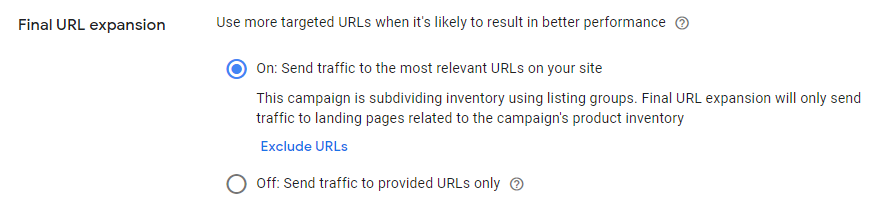
Or if you have already published a campaign and want to edit your URL expansion settings head into Google Ads and select the campaign you wish to change. Then head to ‘Settings’ From here scroll to the bottom and press the blue drop-down called ‘Additional Settings’ you’ll then see Final URL expansion.
Location Targeting
When choosing your location targeting there is more to it than just selecting a location.
Within the targeting you have two options:
Presence or Interest: People in, regularly in, or who’ve shown interest in your targeted locations (recommended)
Presence: People in or regularly in your targeted locations
The default setting is “Presence or Interest” which gives you a bigger sample size to target by going after people in your location as well as people who sometimes visit it or search for things around it.
If you want to be really prescriptive about the location that you target then you’ll want to make sure that you switch it to “Presence” – which will only target people who live in that location.
To switch the location targeting go to:
Location >> Settings >> Press the blue drop-down option call “Location Options” >> Select “Presence”
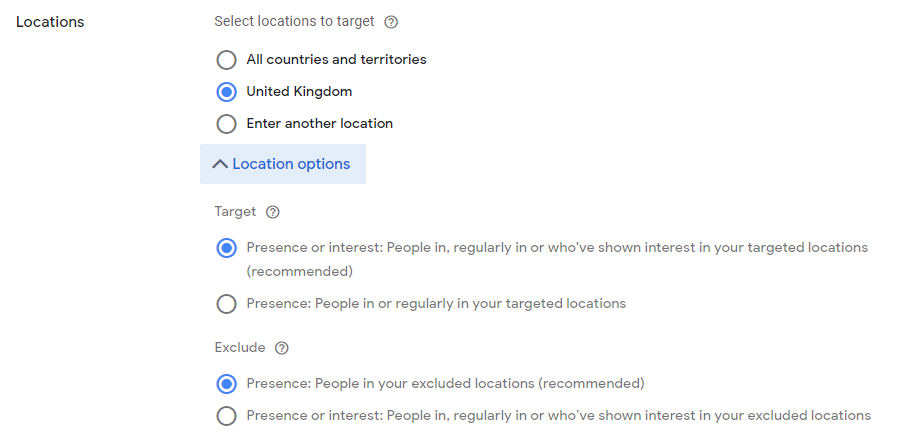
Audience Signals
Audience signals are a quick and easy way for you to let Google know who you think would be interested in your ads.
They are more of a suggestion rather than specifically targeting that person.
However, they can massively improve your performance as long as you get them right.
When creating your audience signals it’s crucial to keep your goals in mind. For example, there is no point in adding a remarketing audience to a campaign to acquire new customers.
A great practice to follow is trying to have at least one of each of the audience variations when setting up your campaign this means having:
- Custom Segment
- Your Data (GA Audiences Definitions)
- Interested & Detailed Demographics
Taking the time and ensuring you have segmented relevant audiences that fit your objectives will pay off in the long term and allow you to deliver on your goals.
Performance Max can be very sneaky and generate a lot of conversions via branded terms so by adding a selection of relevant audiences you can ensure the bulk of your budget is being used to show your ads to relevant customers.
Top Tip: To monitor performance while your campaign is live, use the insight tab to look at the performance of each of your audience segments.
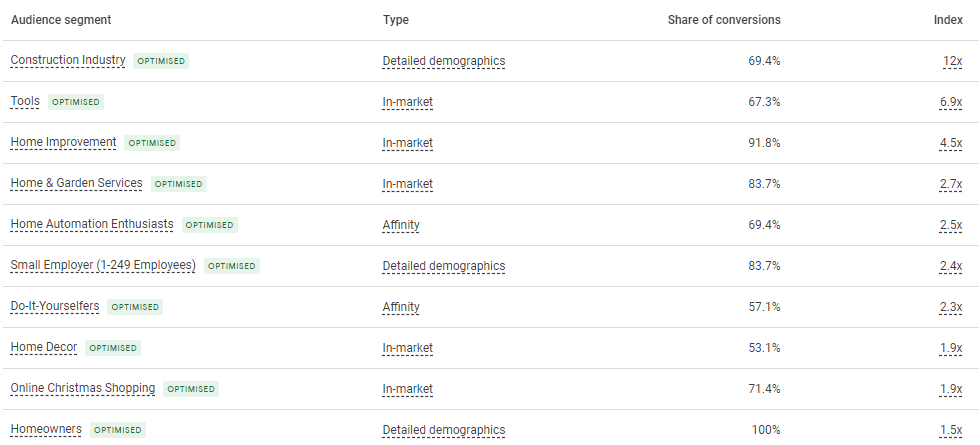
Conclusion
Performance Max is a very versatile campaign type that fulfils a variety of different objectives, but it can be difficult to understand where opportunities lie due it’s simply setup and limited reporting.
That doesn’t mean there aren’t things that you can do to improve it’s performance. Remember to:
- Make sure the campaign goals are right
- Decide whether you want to focus on new customers
- Be careful with using URL expansions
- Get the location targeting right
- Have at least one of your audience variations set up when creating the campaign
If you have any questions about setting up Performance Max campaigns and want to reach out then drop us a message on one of our socials. Otherwise, enjoy.